It can be frustrating if your Element TV needs to be fixed on the HDMI port, especially if you're trying to watch your favorite shows or movies. There could be a few reasons why this is happening.
First, ensure the HDMI cable is securely plugged into the TV and the device you're trying to connect, like a gaming console or a streaming device. Sometimes, the issue might be with the HDMI cable itself, so try using a different one if you have it.
Examine your TV's HDMI port for damage or dirt, as these issues may be the source of your connectivity issues. Finally, ensure the TV uses the correct HDMI input and that the linked device is powered on. Troubleshooting these common issues and getting your Element TV back up and running on the HDMI port should be quick.
How do I test the HDMI port on my Element TV?
Check Connections
Ensure that the HDMI cable is securely plugged into both the HDMI port on your Element TV and the device you want to connect, such as a gaming console or streaming device.
Use a Known Working Device
Connect a device you know works on other TVs via HDMI to the same port on your Element TV. This could be a Blu-ray player, another gaming console, or a laptop.
Power On Devices
Turn on your Element TV and the connected device. Ensure that the device is set to output video and audio through the HDMI connection.
Select HDMI Input
Use the TV remote to select the HDMI input where your device is connected. This is usually done by pressing the "Input" or "Source" button on the remote until you see the HDMI input option.

Verify Display
If everything works correctly, you should see the video and hear the audio from the connected device on your Element TV screen. If not, there may be an HDMI port or cable issue that needs further troubleshooting.
Checking HDMI Cables and Connections
Checking HDMI cables and connections is essential when troubleshooting issues with your Element TV. Start by inspecting the HDMI cable for any visible signs of damage, such as frayed wires or bent connectors.
Ensure that the cable is securely plugged into the HDMI port on your Element TV and the device you're trying to connect, like a gaming console or Blu-ray player. If the cable appears damaged, try using a different HDMI cable to see if the problem persists.
Look for any trash or obstructions that might obstruct the connection in the HDMI port on your Element TV. Look closely at the port using a torch. Use a soft brush or compressed air to gently clean the port if you see any dirt or debris.
You may find and fix any problems keeping your Element TV from correctly showing video from external devices by double-checking HDMI cables and connections.
Common Causes of HDMI Port Failure
HDMI port failure on an Element TV can occur for various reasons, often stemming from issues with the port itself, the connected devices, or external factors. Some common causes include:
Physical Damage: Damage to the HDMI port, such as bent pins, loose connectors, or internal component failure, can lead to port malfunction.
Overuse or Wear and Tear: Extensive use of the HDMI port over time can cause wear and tear, resulting in loose connections or degraded performance.
Power Surges: Power surges or electrical fluctuations can damage the HDMI port's circuitry, leading to failure or intermittent connectivity issues.
Dust and Debris: Dust, dirt, or debris accumulating inside the HDMI port can interfere with proper connection and signal transmission.
Faulty Cables: Damaged or defective HDMI cables can cause poor signal transmission and display issues or port failure.
Software or Firmware Glitches: Occasionally, software or firmware bugs within the TV's system can cause HDMI port malfunctions, requiring updates or resets to resolve.
Compatibility Issues: Incompatibility between the connected device and the TV's HDMI port can lead to communication errors or signal loss.
Resetting Your Element TV to Factory Settings
Resetting your Element TV to factory settings can help resolve various issues, including HDMI port problems. Here's how to do it:
Access Settings: Navigate to the "Settings" menu on your Element TV using your remote.
Select System: Within the Settings menu, find the "System" option and select it.
Choose Reset: Look for the "Reset" or "Factory Reset" option within the System menu and choose it.
Confirm Reset: You may be prompted to enter a PIN or password. Follow the on-screen instructions to confirm the reset process.
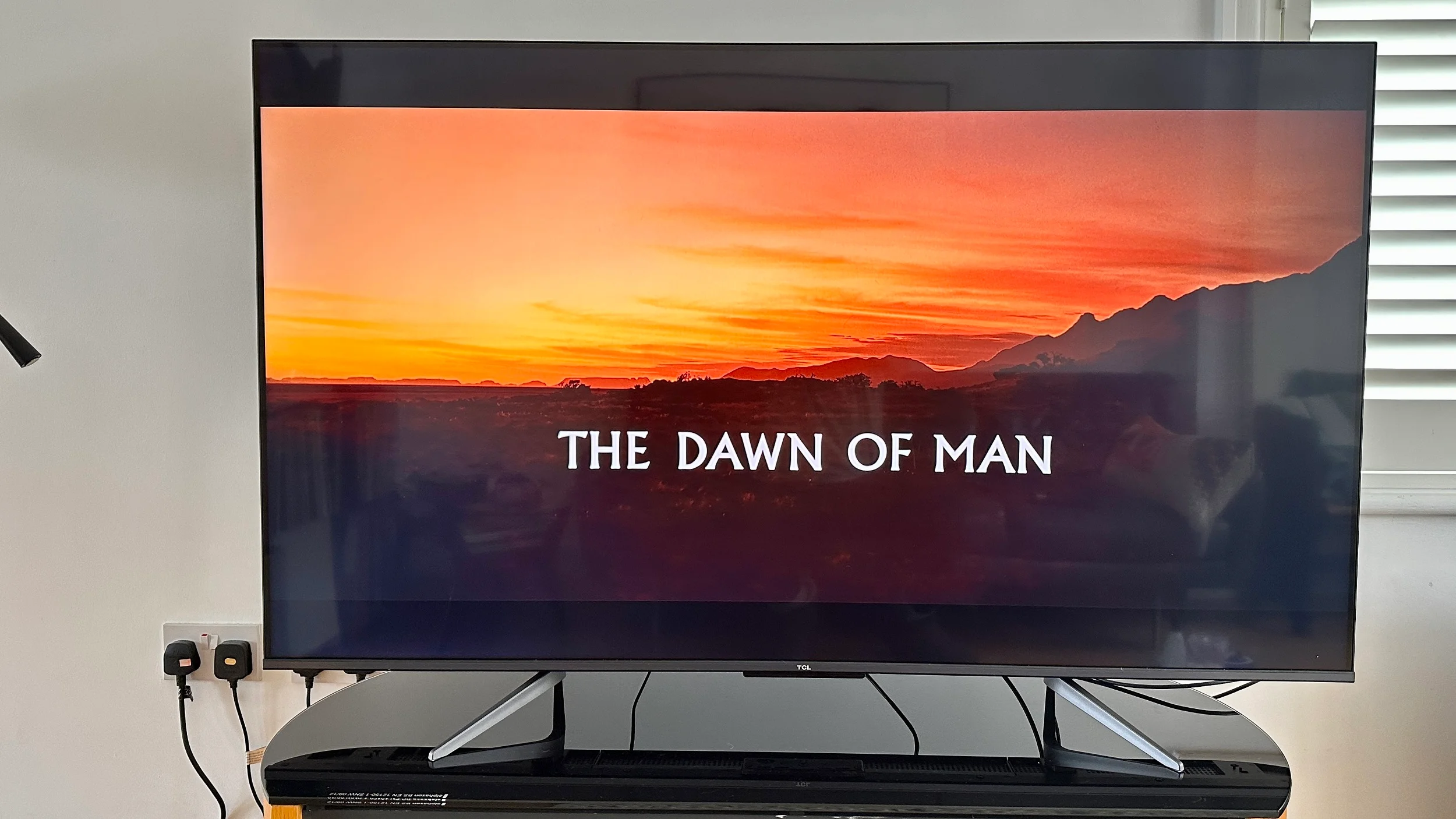
Wait for Reset: Your Element TV will begin resetting, which may take a few minutes. Once completed, the TV will restart.
Set Up Again: After the reset, you'll need to go through the initial setup process again, including scanning for channels and configuring network settings.
Using Alternative Video Inputs
If your Element TV's HDMI port is not working, you can use alternative video inputs to connect your devices. Look for other input options on your TV, such as component, composite, or VGA inputs. These alternative connections may offer a workaround for displaying content from your devices.
For example, if you have a gaming console, DVD player, or cable box, check if they support connections through component or composite cables. Alternatively, if you're connecting a computer, consider using a VGA or DisplayPort connection if available.
Using alternative video inputs, you can still enjoy content on your Element TV while troubleshooting HDMI port issues. However, remember that the quality of the video and audio may vary depending on the type of connection used.
How do I Reset my HDMI port?
Resetting the HDMI port on your Element TV can help resolve connectivity issues. Here's a simple method to reset it:
- Power Off: Turn off your Element TV and any connected devices.
- Unplug: Disconnect all HDMI cables from both the TV and the devices.
- Power Cycle: Unplug your Element TV from the power outlet and wait for about 5 minutes. This allows the TV's internal components to be fully discharged.
- Reconnect: Plug the Element TV back into the power outlet and turn it on.
- Reconnect HDMI: After the TV has powered on, reconnect the HDMI cables to both the TV and the devices.
- Check for Connection: Turn on the connected devices and switch to the appropriate HDMI input on your Element TV to see if the connection is restored.
Testing Different HDMI Devices and Inputs
Testing different HDMI devices and inputs on your Element TV can help diagnose issues with the HDMI port. Start by disconnecting the current HDMI device from the TV.
Then, connect a different HDMI device, such as a Blu-ray player, gaming console, or streaming device, to the same HDMI port on your Element TV. Ensure the new device is powered on and set to output video and audio through the HDMI connection.

Switch to the corresponding HDMI input on your TV using the remote. If the new device works properly, it indicates that the HDMI port on your Element TV is functional, and the issue may lie with the original HDMI device or its settings.
If the replacement device is also unusable, there may be an HDMI port issue that must be fixed or further troubleshooted. Testing several HDMI inputs and devices aids in identifying the problem's origin and directs you toward a workable fix.
When to Look for Professional TV Repair
Knowing when to seek professional TV repair for your Element TV is essential for resolving complex issues you can't fix alone. Here are some signs indicating it's time to seek professional help:
Persistent Problems:
If you've tried troubleshooting steps and the issue persists, such as HDMI port failures or display problems, it's best to consult a professional technician.
Physical Damage:
If your Element TV has suffered physical damage, such as cracked screens, water damage, or internal component damage, professional repair may be necessary to restore functionality.
Out-of-Warranty Repairs:
Professional technicians can provide cost-effective solutions and quality service if your TV is no longer covered by warranty and requires repairs.
Complex Repairs:
For complex issues involving internal components or software/firmware problems, professional technicians have the expertise and tools to diagnose and repair the TV accurately.
Why does my TV say there is no signal when everything is plugged in?
If your Element TV displays a "no signal" message despite everything being plugged in, several factors could be causing the issue. Firstly, check that all cables, especially the HDMI cable, are securely connected to the TV and the external device. Ensure the correct input source is selected on the TV. If using an HDMI connection, try unplugging and reconnecting the cable or testing with a different HDMI port.
If everything is properly connected and configured, the external device may be the source of the issue. Make sure that the gadget is turned on and emitting a signal.
Look for any problems with the output resolution or device settings. If the issue continues, it can be a sign of a malfunctioning cable, port, or device that requires additional troubleshooting or expert assistance.
Summary
In conclusion, encountering a "no signal" message on your Element TV despite everything being plugged in can be frustrating, but it's often solvable with a few troubleshooting steps.
By ensuring all cables are securely connected, selecting the correct input source, and checking the external device for issues, you can often resolve the problem quickly. If the problem continues, though, it can be a sign of a malfunctioning cable, port, or device that has to be looked into further or fixed by a specialist.

Remember to be thorough and patient during troubleshooting to get your TV back in working order. This is because figuring out what's causing the issue and fixing the problem are crucial steps. With persistence and the right approach, you can often overcome "no signal" issues and continue enjoying your Element TV without interruption.
Frequently Asked Questions
What causes HDMI cables to fail?
HDMI cables can fail due to physical damage, bent pins, internal wire breakage, or poor manufacturing quality.
Why does my TV say no signal when everything is plugged in?
"No signal" can occur due to a faulty cable, incorrect input selection, loose connections, or a malfunctioning HDMI port.
What damages HDMI ports?
HDMI ports can be damaged by frequent plugging and unplugging, applying excessive force, physical impact, or debris accumulation.
How can I test my HDMI port?
To test an HDMI port, connect a known working device and cable to it. If the device functions, the port is working; otherwise, it may be faulty.
About Hamza Liaqat
Hamza Liaqat, our tech maestro, is a software engineer with a passion for cutting-edge technologies and experience of more than 7 years in tech industry. As the founder of DifferentDaily.com, he navigates the tech frontier, unraveling AI, Blockchain, and Web3 intricacies. Hamza's troubleshooting finesse and commitment to practical solutions make him your go-to guide for all things tech. Welcome to innovation, curated by Hamza Liaqat.


