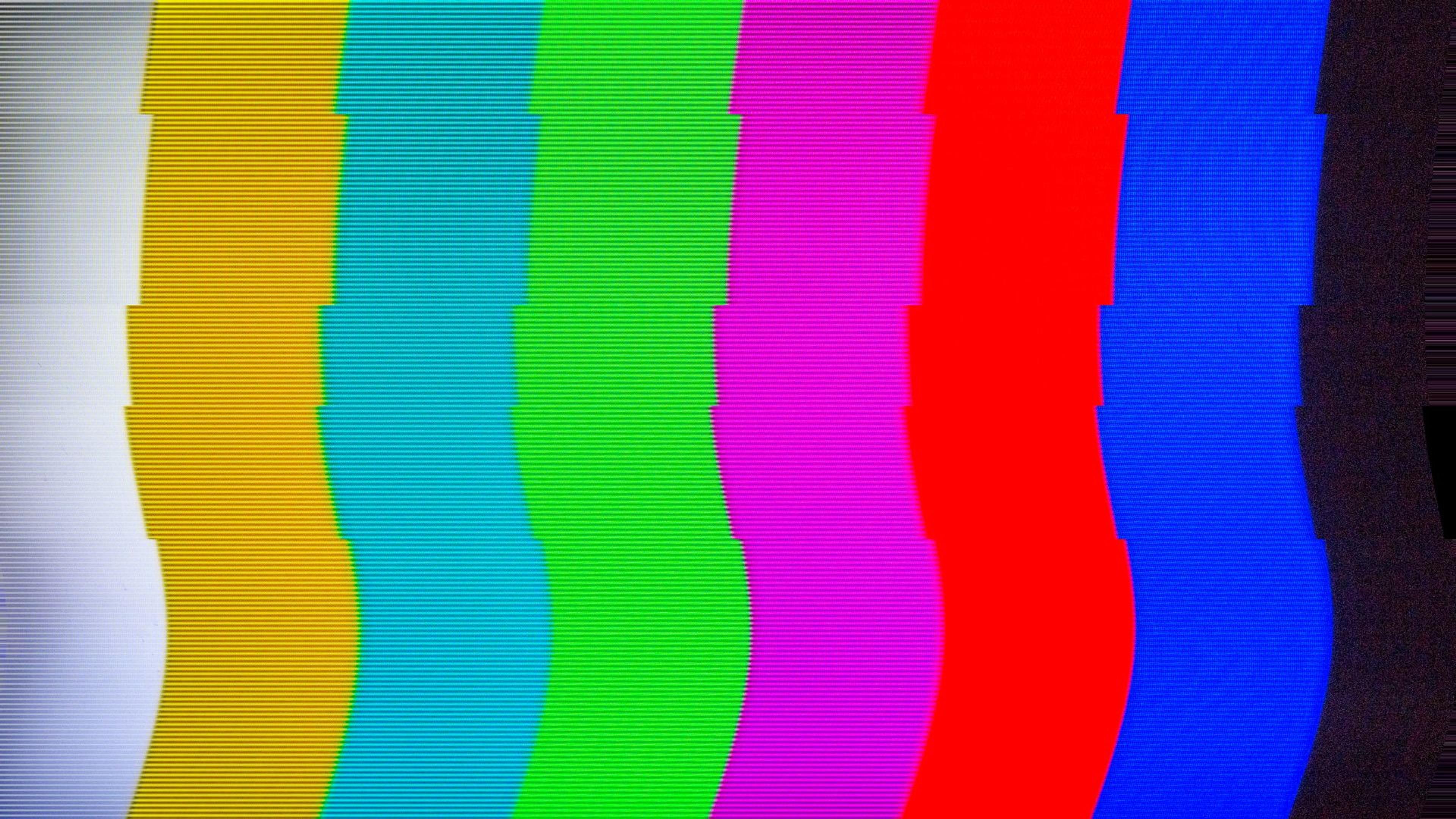When you look at your LG TV screen and notice vertical lines, it can be pretty puzzling. These lines might appear for various reasons, causing concern about the TV's performance.
Understanding why your LG TV displays vertical lines can help you grasp the issue better. Several factors could contribute to this phenomenon, including hardware or software glitches, connection problems, or even physical damage to the screen.
What Causes Vertical Lines on an LG TV Screen?
Do you ever wonder why your LG TV has vertical lines on its screen? Several things can cause this.
Hardware Issues: Certain hardware components within the LG TV, such as the display panel or internal cables, may develop faults over time, leading to the appearance of vertical lines.
Software Glitches: Problems with the TV's software or firmware can sometimes cause vertical lines to appear on the screen. These glitches may arise due to outdated software or errors in the system.
Connection Problems: Issues with the connections between external devices and the TV can manifest vertical lines. Poorly connected cables or damaged ports may disrupt the transmission of video signals, causing visual abnormalities.
Physical Damage: Physical damage to the LG TV screen, such as cracks or impact damage, can cause vertical lines to appear. Damage to the display panel or other internal components can affect how images are rendered on the screen.
Overheating: Excessive heat buildup within the TV's components can also contribute to the appearance of vertical lines. It may get too hot if there isn't enough airflow or the device is used for a long time without proper cooling systems.

Checking Connections and Cables as a First Step
It's wise to start with the basics when you notice something off with your LG TV, like vertical lines on the screen. Sometimes, loose connections or faulty cables can cause these issues. Here's what to do:
Inspect Cables: Check if the cables connecting your TV to external devices are securely plugged in. Look for any signs of damage or wear on the cables.
Reconnect Devices: Try unplugging and then reconnecting the cables to ensure a proper connection.
Switch Cables: Try using different cables to see if the issue persists.
Examining the connections and cables first allows you to rule out simple causes and move on to other troubleshooting steps if needed.
Identifying if the Issue Is Hardware or Software Related
When dealing with vertical lines on your LG TV screen, it's essential to determine whether the problem stems from hardware or software. Here's how to figure it out:
Hardware Check: Examine the TV for any physical damage, like cracks or dents, which could indicate a hardware issue. Inspect the display panel and internal components for signs of malfunction.
Software Assessment: Navigate through the TV's menu settings to check for any software glitches or abnormalities. Look for options to update the firmware or perform a factory reset to troubleshoot potential software-related problems.
By systematically assessing hardware and software aspects, you can find the root cause of the problem and fix it by taking the proper steps.
Checking Settings and Making Adjustments to Fix Software Issues
To address software-related concerns, such as vertical lines on your LG TV screen, navigating the settings and adjusting accordingly is beneficial.
Begin by exploring the TV's menu options for display settings, including brightness, contrast, and sharpness adjustments. Sometimes, these settings might be inadvertently altered, leading to visual abnormalities.
Another helpful step involves resetting the TV's settings to their default values, which can help eliminate any unintended changes causing the issue.
Additionally, it's wise to check for available firmware updates for your TV. Installing the latest firmware can rectify software bugs or compatibility issues that might be contributing to the problem.
You can successfully troubleshoot and possibly fix software-related problems with your LG TV by carefully changing the settings and ensuring the software is up to date.

Update Graphics Drivers (for Connected Devices)
Updating the graphics drivers can be helpful if you're experiencing vertical lines on your LG TV screen while using connected devices like gaming consoles or computers. Here's what you need to do:
Identify the Device: Determine which device is connected to your LG TV and display the vertical lines.
Check for New Content: Go to the device website you want to join and look for graphics driver updates.
How to Install Updates: To get and install the latest graphics driver updates for the device, follow the manufacturer's directions.
Updating the graphics drivers ensures that the connected device communicates effectively with your LG TV, potentially resolving any compatibility issues causing the vertical lines.
Using Factory Reset as a Last Resort for Software Problems
A factory reset may be necessary when you've exhausted all other options to fix software-related issues, such as vertical lines on your LG TV screen.
Here's how it works: Before initiating the reset, ensure you've backed up any crucial data or settings stored on your TV. Afterward, go to the settings menu and find the "factory reset" choice.
Confirm the reset and do what it says on the screen. It is essential to know that a factory restart will erase all your custom settings and set the TV back to how it was when you first got it.
While it wipes away software glitches or errors, it should be considered the final solution when other troubleshooting methods have proven ineffective.
Determining if the LCD Panel Needs Replacing
Determining if the LCD Panel Needs Replacing involves several steps to assess the issue with your LG TV screen. First, visually inspect the screen for physical damage like cracks or discoloration, which could impact display quality.
Next, connect different devices to the TV to see if the vertical lines persist across various sources, helping identify whether the issue is device-specific or universal.
If the lines persist despite troubleshooting, seeking professional assistance from a qualified technician is advisable. They can diagnose the problem and determine if replacing the LCD panel is necessary.
In Last Thought
Troubleshooting vertical lines on your LG TV screen involves systematically identifying and addressing potential causes.
From checking connections and adjusting settings to updating graphics drivers and considering a factory reset as a last resort for software issues, there are various steps to take.
It's crucial to differentiate between hardware and software-related issues and determine if the LCD panel needs replacing through a thorough examination and professional assessment.
Frequently Asked Questions
About Hamza Liaqat
Hamza Liaqat, our tech maestro, is a software engineer with a passion for cutting-edge technologies and experience of more than 7 years in tech industry. As the founder of DifferentDaily.com, he navigates the tech frontier, unraveling AI, Blockchain, and Web3 intricacies. Hamza's troubleshooting finesse and commitment to practical solutions make him your go-to guide for all things tech. Welcome to innovation, curated by Hamza Liaqat.