Have you ever been annoyed that you kept getting kicked off of TikTok? You're not by yourself. Many people have the annoying problem of being logged out of a famous social media site for no clear reason.
With its wide range of videos and active community, TikTok has become an important part of social media for millions worldwide. Some users find it annoying to log out a lot, even though they enjoy making and reading content.
This event makes the user experience less smooth and makes people worry about their accounts' safety and the platform's health.
Why Does TikTok Randomly Log Me Out?
It can be annoying when TikTok logs you out for no reason, but knowing why it does it can help you deal with it. We'll break down the most common reasons and give you clear answers here.

Security Measures
TikTok prioritizes user security. If the platform detects unusual activity or suspicious login attempts, it may automatically log you out as a precautionary measure to protect your account from unauthorized access.
Clearing Cache and Data
If you frequently clear your app cache or data, it can sometimes result in being logged out of TikTok. This action resets some app settings, including login credentials.
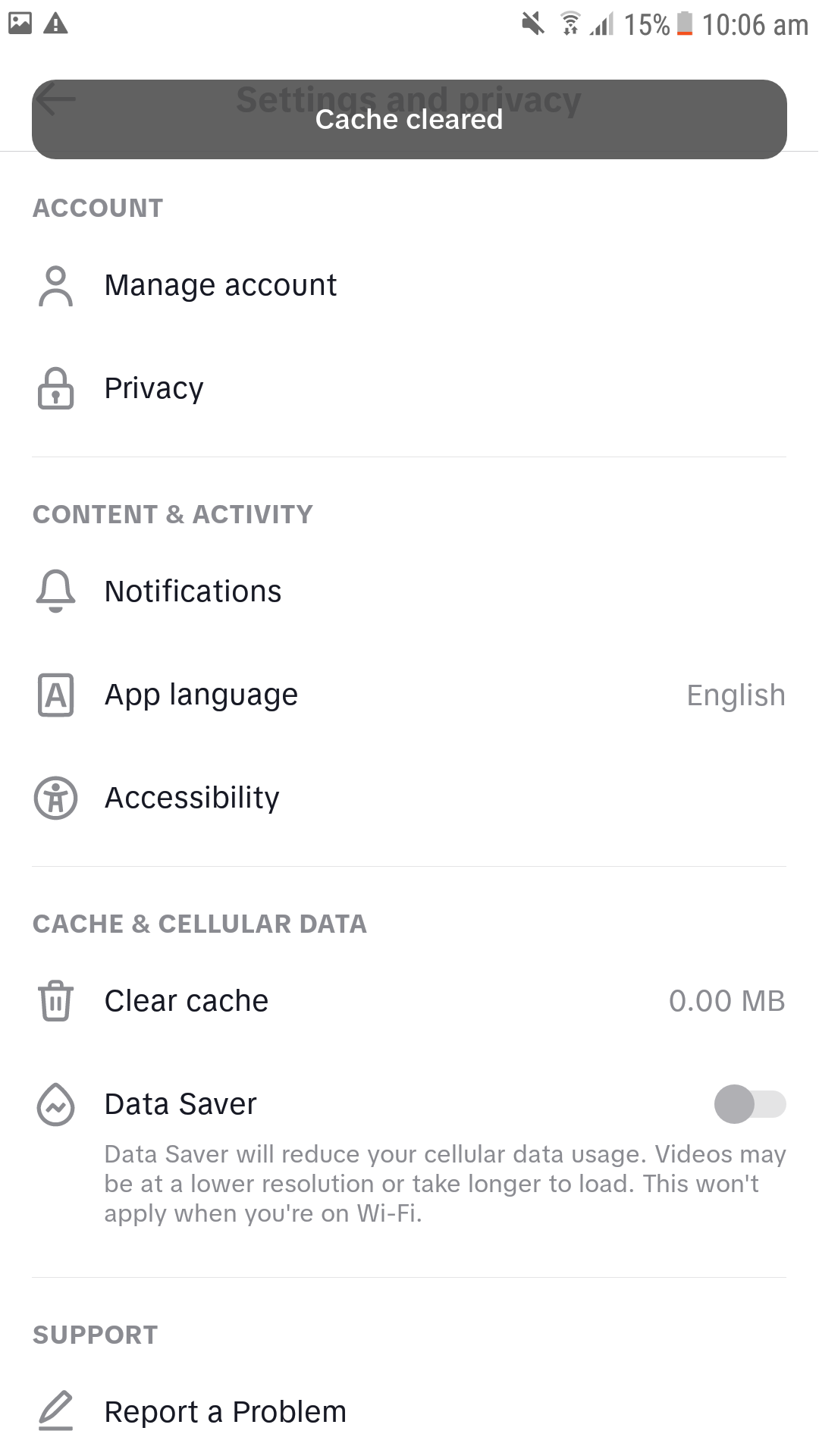
Technical Glitches
Technical glitches refer to unexpected errors or malfunctions within the TikTok app or its underlying infrastructure. These glitches can occur for various reasons, such as software bugs, server issues, or compatibility issues with different devices.
Technical glitches can manifest in different ways, including sudden app crashes, features not working as intended, or, in some cases, users being logged out of their accounts without warning.
While these glitches can be frustrating, they are typically temporary and are often resolved through app updates or server maintenance by the TikTok team.
Users experiencing technical glitches can try troubleshooting steps such as restarting their device, clearing the app cache, or reinstalling the TikTok app to see if the issue resolves.
App Updates
App updates are regular releases of new versions of the TikTok app, typically aimed at improving performance, adding new features, or fixing existing issues. When TikTok releases an app update, users are often required to install the update to continue using the app.
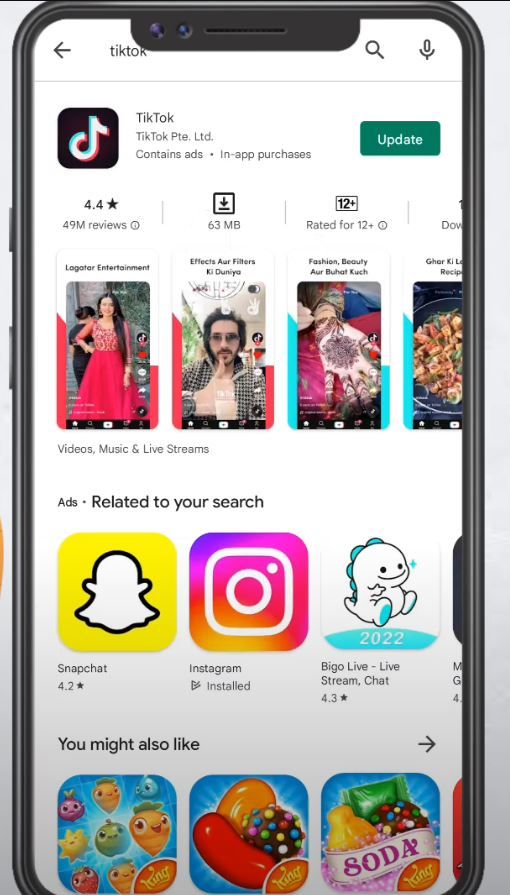
Sometimes, when a new version of TikTok is released, users who have not yet updated their app may experience unexpected logouts as the older version becomes incompatible with the platform's servers. This prompts users to log in again after updating to the latest version.
To avoid being logged out due to app updates, users can enable automatic updates on their devices or regularly check for updates in the app store to ensure they are using the most recent version of TikTok.
Device Compatibility
Device compatibility plays a crucial role in ensuring a smooth TikTok experience. Here's a breakdown of the minimum device requirements for using TikTok:
- Operating System
- Minimum Version
- iOS
- iOS 10 or later
- Android
- Android 5.0 or later
TikTok is compatible with various devices, including smartphones and tablets. However, older devices may struggle to run the app smoothly due to hardware limitations or outdated software.
For iOS devices, TikTok requires at least iOS 10 or later to function properly. This ensures that users can access all features and receive updates seamlessly.
Similarly, for Android devices, TikTok requires Android 5.0 or later to ensure compatibility with the latest features and security enhancements.
Users with devices not meeting these minimum requirements may encounter issues such as slow performance, app crashes, or difficulty accessing certain features. In such cases, upgrading to a newer device or updating the operating system can help improve the TikTok experience.
Connectivity and Network Issues
Connectivity and network issues can significantly impact your TikTok experience. Let's explore how these factors can lead to unexpected logouts and disruptions on the platform.
Poor Internet Connection
TikTok relies heavily on a stable internet connection to load videos, interact with content, and maintain login sessions.
You may experience frequent logouts or difficulties accessing TikTok features if you need a stronger or more stable internet connection.
This can be particularly problematic in areas with limited network coverage or peak usage times with high network congestion.
Wi-Fi vs. Mobile Data
Users who frequently switch between Wi-Fi and mobile data networks may encounter issues with TikTok connectivity.
Sometimes, transitioning between different networks can cause temporary disruptions in the app's functionality, leading to unexpected logouts or loading errors.
Ensuring a consistent and reliable internet connection, whether through Wi-Fi or mobile data, can help mitigate these issues.
Network Restrictions
In some cases, network restrictions imposed by schools, workplaces, or public Wi-Fi networks may interfere with TikTok's ability to establish and maintain a stable connection.
Firewalls, content filters, or bandwidth limitations implemented by network administrators can impact the app's performance and result in login difficulties or limited access to TikTok content.
To address connectivity and network issues on TikTok, users can try the following troubleshooting steps:
- Switching to a more stable internet connection.
- Resetting network settings on their device.
- Using a virtual private network (VPN) to bypass network restrictions.
- Contact their internet service provider or network administrator for assistance.
How Do I Fix TikTok Login Issues?
Experiencing login issues on TikTok can be frustrating, but you can take several troubleshooting steps to resolve them. Let's walk through the process step by step:
Check Internet Connection
Ensure your device has a stable internet connection. Weak or unstable internet connections can prevent TikTok from logging in properly. Try switching between Wi-Fi and mobile data to see if the issue persists.
Restart TikTok App
Close the TikTok app completely and reopen it. Restarting the app can sometimes resolve minor glitches or issues that may be causing login problems.
Update TikTok App
Ensure you have the latest version of the TikTok app installed on your device. Outdated app versions may contain bugs or compatibility issues that could affect the login process. Check the app store for any available updates and install them if necessary.
Check for Device Updates
Ensure your device's operating system is current. Software updates often include bug fixes and security patches that can improve the performance of apps like TikTok. Check for any updates in your device's settings and install them if needed.
Clear App Cache and Data
Clearing the cache and data of the TikTok app can sometimes resolve login issues. This process varies depending on your device's operating system but generally involves going to the app settings, selecting TikTok, and choosing to clear cache and data.
Reset TikTok Password
If you cannot log in, try resetting your TikTok password. You can do this by selecting the "Forgot password?" option on the login screen and following the prompts to reset your password via email or phone number.
How to Prevent Future Logouts
- Keep your TikTok app updated to the latest version.
- Ensure a stable and reliable internet connection while using TikTok.
- Avoid sharing your TikTok login credentials with others.
- Enable two-factor authentication for added security.
- Regularly clear the cache and data of the TikTok app to prevent glitches.
- Use a strong and unique password for your TikTok account.
Be cautious of third-party apps or services claiming to enhance your TikTok experience, as they may compromise your account security.
Conclusion
Understanding the reasons behind TikTok logouts, like technical glitches, connectivity issues, and app changes, gives users the tools to deal with these problems effectively.
Users can avoid future login problems by taking easy steps to fix the issues and taking preventative actions like keeping the app up to date, ensuring they have a stable internet connection, and keeping their account information safe.
Frequently Asked Questions
About Hamza Liaqat
Hamza Liaqat, our tech maestro, is a software engineer with a passion for cutting-edge technologies and experience of more than 7 years in tech industry. As the founder of DifferentDaily.com, he navigates the tech frontier, unraveling AI, Blockchain, and Web3 intricacies. Hamza's troubleshooting finesse and commitment to practical solutions make him your go-to guide for all things tech. Welcome to innovation, curated by Hamza Liaqat.


