The highly popular social media site TikTok has become an important part of the lives of millions worldwide. Users of all ages are interested in TikTok, which has everything from fun dance tasks to useful videos.
Users are thinking about getting rid of the app, though, because they are worried about their safety and becoming addicted. "If I uninstall TikTok, will I lose everything?" is the question that everyone wants to know.
Uninstalling TikTok does not necessarily mean losing everything. While the app holds many videos, likes, comments, and followers, much of this data is stored remotely on TikTok servers.
Will Uninstalling TikTok Delete My Data?
Yes, uninstalling TikTok won't delete all your data. Most of your account information, including videos, likes, and followers, is stored on your device, not just on TikTok's servers. When you uninstall the app, your account remains active, and your data stays safe.

However, it's essential to understand that while your data is preserved, you lose access to it without the app. This means you won't be able to see your videos, likes, or comments until you reinstall TikTok.
So, if you're worried about losing everything, rest assured that uninstalling TikTok won't erase your data. Your account and its contents will await you if you decide to return to the platform.
How to Delete a TikTok Account on a Phone
Deleting your TikTok account on your phone is a straightforward process. Follow these simple steps:
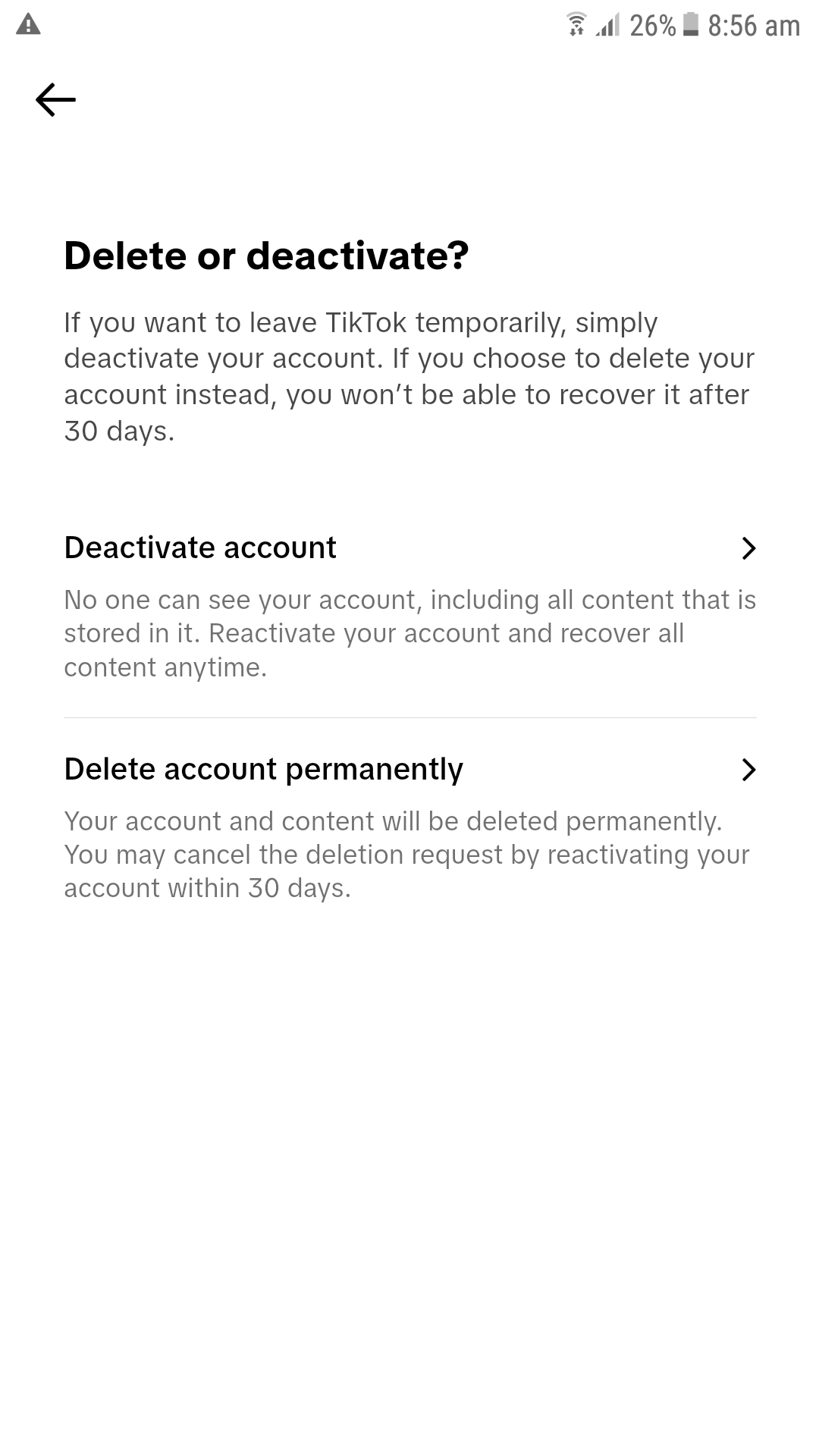
- Open the TikTok app on your phone and log in to your account.
- Once logged in, tap on the "Me" icon at the screen's bottom right corner. This will take you to your profile page.
- Next, tap on the three dots (ellipsis) in the top right corner of the screen. This will open the settings menu.
- In the settings menu, select the "Manage Account" option.
- Under the "Manage Account" section, tap the "Delete Account" option.
- TikTok will ask you to confirm your decision. Review the information provided and tap on the "Continue" button.
- You may need to enter your password to verify your identity.
After confirming, TikTok will process your request to delete your account. This process may take a few days to complete.
Once your account is deleted, you can no longer access your TikTok profile, and all your data will be removed from the platform.
How to Retrieve Your TikTok Account
If you've lost access to your TikTok account, don't worry! You can retrieve it by following these simple steps:
Open the TikTok App
Start by opening the TikTok app on your device. Ensure that you are connected to the internet.
Tap on "Me"
Once the app is open, tap on the "Me" icon at the bottom right corner of the screen. This will take you to your profile page.
Tap on "Login"
You will see the "Login" option on your profile page. Tap on it to proceed.
Choose Login Method
TikTok offers various login methods, including phone numbers, email, or third-party platforms like Facebook, Google, or Apple. Choose the login method that you originally used to create your TikTok account.
Enter Credentials
After selecting the login method, enter the corresponding credentials associated with your TikTok account. This may include your phone number, email address, or social media account details.
Follow Account Recovery Steps
If you've forgotten your password, TikTok provides options for account recovery. You may receive a verification code via text message or email or be prompted to answer security questions to verify your identity.
Reset Password
If you've successfully verified your identity, TikTok will allow you to reset your password. Choose a new password that is secure and easy for you to remember.
Login
Once your password is reset, log in to your TikTok account using your updated credentials.
Review Account Details
After logging in, take a moment to review your account details, including your profile information, privacy settings, and security settings. Ensure that everything is accurate and up-to-date.
Does Deleting TikTok Stop Spying?
Deleting TikTok from your device doesn't necessarily stop all potential spying activities. While uninstalling the app removes it from your device, it doesn't address broader data privacy and security concerns.
TikTok has faced scrutiny regarding its data collection practices and potential ties to the Chinese government.
Even if you delete the app, your data may still be stored on TikTok's servers, and the platform may continue to collect information through other means, such as cookies or tracking technologies.
To lower the chances of being spied on, you need to take extra steps, like checking and changing your privacy settings on other social media sites, using strong passwords, and being careful about what you share online.
How Long Can Your TikTok Account Stay Deactivated?
TikTok allows users to deactivate their accounts temporarily. When deactivated, your account will remain inactive for 30 days. Your profile, videos, and other data will be hidden from other users during this period.
If you don't reactivate your account within 30 days, TikTok will proceed to delete your account permanently. Reactivating your account is simple; you just need to log back in using your previous credentials, and your account will be restored along with all your content and settings.
How to Keep Your Information Safe
Use Strong Passwords
Create unique, complex passwords for your accounts, including TikTok. Avoid using easily guessable information like birthdays or common phrases.
Enable Two-Factor Authentication (2FA)
Activate 2FA for an extra layer of security. This typically involves receiving a verification code via text message or app when logging in.
Review Privacy Settings
Regularly check and adjust your privacy settings on TikTok and other social media platforms. Limit who can view your content and access your personal information.
Be Mindful of Sharing
Think twice before sharing personal details, such as your full name, address, or phone number, on your TikTok profile or in comments. Be cautious about sharing location information.
Update Software
Keep your device's operating system, apps, and antivirus software up to date to protect against security vulnerabilities.
Avoid Suspicious Links
Don't click on links from unknown or suspicious sources, which may lead to phishing scams or malware.
Educate Yourself
Stay informed about common online threats and scams. Be wary of messages or requests from strangers and verify the authenticity of information before acting on it.
Monitor Account Activity
Regularly review your TikTok account activity, such as login history and recent interactions, to spot any unusual or unauthorized behaviour.
Use Secure Wi-Fi
Avoid logging into TikTok or other sensitive accounts on public Wi-Fi networks, as they may be vulnerable to hacking.
Conclusion
In conclusion, keeping your information safe on TikTok and other websites is very important in this digital age.
You can make it much less likely that someone will get into your data without your permission by using strong passwords, two-factor authentication, and regularly checking your privacy settings.
Learning about common online threats and being careful when sharing personal information are important skills to develop.
Frequently Asked Questions
About Hamza Liaqat
Hamza Liaqat, our tech maestro, is a software engineer with a passion for cutting-edge technologies and experience of more than 7 years in tech industry. As the founder of DifferentDaily.com, he navigates the tech frontier, unraveling AI, Blockchain, and Web3 intricacies. Hamza's troubleshooting finesse and commitment to practical solutions make him your go-to guide for all things tech. Welcome to innovation, curated by Hamza Liaqat.


